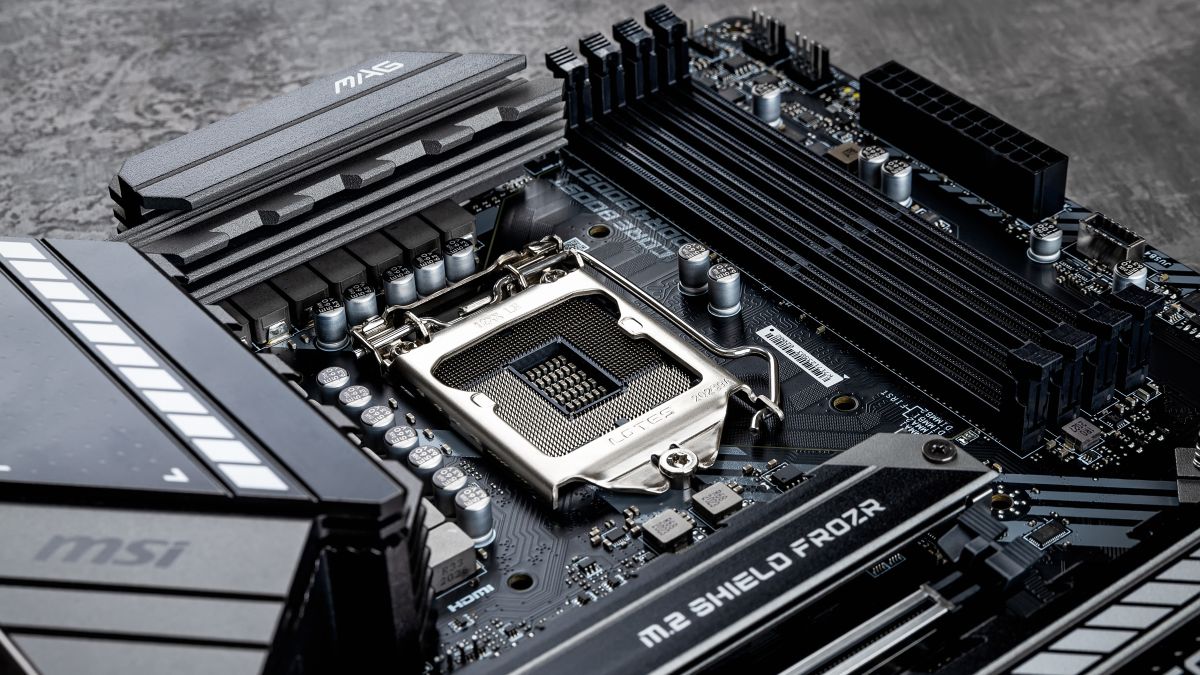 When it comes to building or upgrading a computer, the motherboard is often considered the backbone of the system. Despite its critical role, many people may not fully understand what a motherboard is or how it functions. In this comprehensive guide, we will explore the essential aspects of motherboards, including their components, functions, and how to choose the right one for your needs. This article aims to provide valuable, high-quality content that aligns with Google AdSense standards.
When it comes to building or upgrading a computer, the motherboard is often considered the backbone of the system. Despite its critical role, many people may not fully understand what a motherboard is or how it functions. In this comprehensive guide, we will explore the essential aspects of motherboards, including their components, functions, and how to choose the right one for your needs. This article aims to provide valuable, high-quality content that aligns with Google AdSense standards.
What is a Motherboard?
A motherboard, also known as a mainboard or system board, is the primary circuit board in a computer that connects and allows communication between various components. It acts as the central hub of the computer, facilitating interactions between the processor (CPU), memory (RAM), storage devices, and peripheral components such as graphics cards and network interfaces.
Key Components of a Motherboard
1. CPU Socket
The CPU socket is the component that holds the central processing unit (CPU) in place. It provides the electrical connections between the CPU and the motherboard. Different motherboards support different CPU sockets, so it's essential to choose a motherboard that is compatible with your specific CPU.
2. RAM Slots
RAM (Random Access Memory) slots are where memory modules are installed. These slots provide the connection between the RAM and the motherboard, allowing the CPU to access data quickly. Motherboards typically have multiple RAM slots, and the capacity and type of RAM supported can vary based on the motherboard.
3. Expansion Slots
Expansion slots are used to install additional components such as graphics cards, sound cards, and network cards. The most common types of expansion slots include PCI (Peripheral Component Interconnect) and PCIe (Peripheral Component Interconnect Express). These slots allow for the expansion and customization of your computer's capabilities.
4. Storage Connectors
Motherboards come with various connectors for storage devices, including SATA (Serial ATA) ports for hard drives and SSDs (Solid State Drives) and M.2 slots for high-speed NVMe (Non-Volatile Memory Express) drives. These connectors facilitate the installation and operation of storage devices, impacting data access speeds and overall system performance.
5. Power Connectors
Power connectors on the motherboard provide the necessary electrical power to the CPU, RAM, and other components. The most common power connectors are the 24-pin ATX power connector and the 8-pin CPU power connector. Ensuring that your power supply unit (PSU) is compatible with these connectors is crucial for stable system operation.
6. I/O Ports
The I/O (Input/Output) ports are located on the back of the motherboard and provide connections for external devices such as USB peripherals, audio equipment, and network cables. Common I/O ports include USB ports, HDMI ports, Ethernet ports, and audio jacks.
7. BIOS/UEFI Firmware
The BIOS (Basic Input/Output System) or UEFI (Unified Extensible Firmware Interface) firmware is embedded on a chip on the motherboard. It is responsible for initializing hardware components during the boot process and providing a user interface for system configuration and management.
Functions of a Motherboard
1. Connecting Components
The primary function of the motherboard is to connect all the essential components of the computer, allowing them to work together harmoniously. It provides the pathways for data and power to flow between the CPU, memory, storage devices, and expansion cards.
2. Distributing Power
The motherboard distributes electrical power from the PSU to various components. It regulates and supplies the appropriate voltage to ensure that each component operates correctly and efficiently.
3. Facilitating Communication
The motherboard facilitates communication between different components through its buses and circuitry. This includes data transfer between the CPU and RAM, as well as between storage devices and the CPU.
4. Hosting Expansion Cards
Expansion slots on the motherboard allow users to add additional hardware components, such as graphics cards or sound cards, to enhance system functionality and performance.
5. Providing Connectivity
The I/O ports on the motherboard provide connectivity options for external devices, enabling users to connect peripherals like keyboards, mice, printers, and external storage devices.
Choosing the Right Motherboard
1. Compatibility
When selecting a motherboard, ensure it is compatible with your CPU, RAM, and other components. Check the socket type, RAM type, and expansion slot requirements to ensure a proper fit.
2. Form Factor
Motherboards come in various form factors, such as ATX, Micro-ATX, and Mini-ITX. The form factor determines the size and layout of the motherboard and affects the case size you need. Choose a form factor that fits your case and meets your needs for expansion and connectivity.
3. Features and Connectivity
Consider the features and connectivity options offered by the motherboard. Look for sufficient RAM slots, expansion slots, and storage connectors. Evaluate the number and types of I/O ports available for external devices.
4. Quality and Brand
Opt for a motherboard from a reputable brand known for quality and reliability. Check reviews and user feedback to gauge the performance and durability of the motherboard you are considering.
5. Future Upgradability
Choose a motherboard that allows for future upgrades. Look for features such as additional expansion slots, future-proof connectivity options, and support for higher memory capacities to ensure your system can grow with your needs.
Conclusion
The motherboard is a critical component of any computer system, serving as the central hub that connects and facilitates communication between various parts. Understanding its key components, functions, and how to choose the right one can significantly impact your system's performance and upgradability. By considering factors such as compatibility, form factor, features, and quality, you can make an informed decision and build a system that meets your specific needs.
